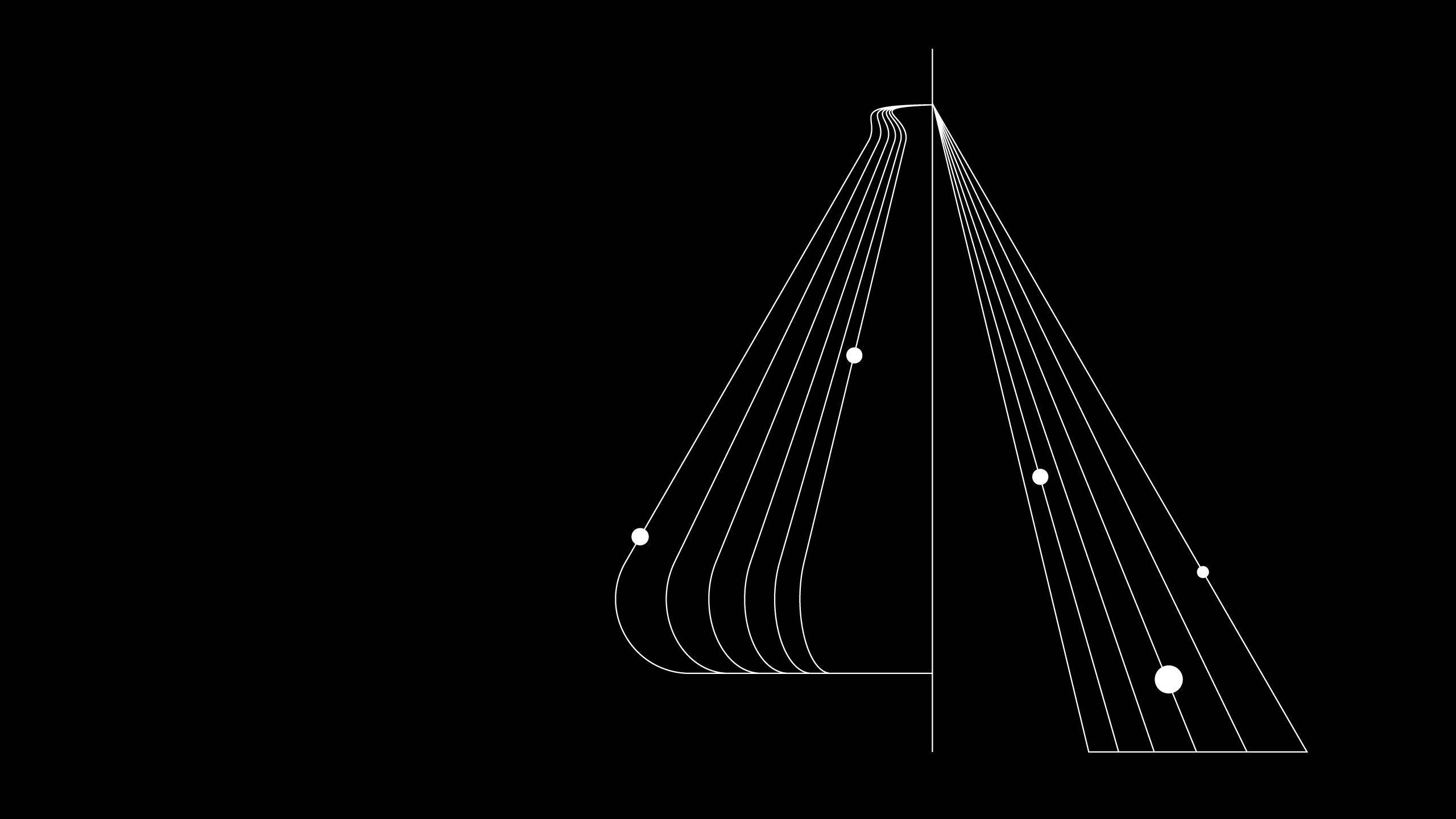
Celonis Data Explorer: A faster way for data pros to troubleshoot and explore enterprise process mining data
Today, Celonis officially released the Celonis Data Explorer, a new tool that enables customers to better understand their data and accelerate their Execution Management journey.
“With Data Explorer, data engineers and analysts can quickly and easily identify any issues with their data before they start building their Execution Management Applications,” said Erin Ndrio, product manager at Celonis.
Celonis Data Explorer will be available in Celonis Studio beginning September 5th, 2022.
What is Celonis Data Explorer?
“Data is what fills Celonis EMS with life,” Lara Linglebach, Team Lead Product Management at Celonis, told me in a recent interview about how the Celonis engineering and product teams are building enterprise software that’s powerful and easy-to-use.
From ERP, CRM, OCR, IT and more, Celonis EMS ingests data in real time from systems across the enterprise tech stack, enabling customers to holistically understand the processes that run their business. Celonis makes it easy to pull data into EMS via the 100+ pre-built connectors in the Celonis EMS Marketplace or by using the low-code Extractor Builder.
Now, Data Explorer makes it simpler and faster for data engineers and analysts to validate and clean their data.
“Data Explorer is your home base for data exploration and troubleshooting. It's simple to use and no training is required.”
Erin Ndrio, product manager, Celonis
Using Data Explorer, data engineers and data analysts can quickly and easily:
Filter data and drill down, broaden or shift their focus to a subset of data they are interested in.
Group and aggregate the data into higher-level entities to derive or consolidate information.
Visualize the outcome of filters and aggregations to put data into the right perspective and bubble up decisive information.
Save Filters and KPIs to the Knowledge Model and use them throughout Celonis EMS.

How Celonis Data Explorer empowers data engineers and analysts
Designed primarily for data engineers and data analysts, Data Explorer saves them time and energy with:
Understanding of data and data models
Debugging of data issues
Generation of KPIs, Attributes and Filters
"It quickly turned into something I cannot imagine working without," said Denis Pede, data strategy consultant at Apolix (a process mining consulting firm and Celonis Partner).
Pede said faster time to value, the product’s extensive data profiling features and its easy-to-understand UI were among Data Explorer's key benefits.
Until now, data engineers and data analysts often spent a lot of time exploring and validating data by manually querying their data with SQL statements, creating random OLAP tables and exporting CSV files. This process is both time-consuming and prone to errors and rework because it lacks standardization.
"Data Explorer allows me to quickly validate the data with its extensive profiling features."
Denis Pede, data strategy consultant, Apolix
Data Explorer helped Pede with the following tasks:
Check for null values, anomalies, and outliers, as seen below in the screenshot
Ensure correct configuration of types and columns
Check ranges for number and date columns
Validate curtain dimensions and cases
Verify a single case

Additionally, Data Explorer enables data analysts to easily create complicated KPIs, which can not only be looked at, but also saved and later utilized in/from the Knowledge Model.
As one Celonis partner shared, “My client has 100 activities, and to create a simple filter would take me hours. With Data Explorer I saved at least 3 hours of generating PQL last week.”
For example, building a single KPI typically requires writing PQL code like that shown in the following snippet. And, analysts often need to create tens of these KPIs to prepare an analysis that can be used productively by business users.
COUNT ( DISTINCT CASE WHEN
BIND_FILTERS ( "_CEL_AP_ACTIVITIES" ,
"_CEL_AP_ACTIVITIES"."ACTIVITY_EN" IN (
'Change Price' ,
'Change Company Code' ,
'Change Address' ,
'Change Quantity' ,
'Change Gross Amount' ,
'Change PO No.' ,
'Change Delivery Indicator' ,
'Change Net Amount' ,
'Change Final Invoice Indicator' ,
'Change Currency' ,
'Change Payment Term' ,
'Change Payment Days 1' ,
'Change Storage Location' ,
'Change Baseline Date' ,
'Change Document Date' ,
'Change Partner Bank Type' ,
'Change Document Type' ,
'Change SCB Indicator' ,
'Change Text' ,
'Change Payment Method' ,
'Change Header Text'
)
)
THEN
( "_CEL_AP_ACTIVITIES"."_CASE_KEY" )
END
)
Using Data Explorer’s point-and-click interface, creating a KPI such as “Number of Distinct Cases with Change Activities” takes only a few clicks, as shown below.

Finally, analysts can use Data Explorer to quickly troubleshoot their data. For example, an analyst who needs to know the unique number of cases where a specific activity happened yesterday, could quickly get that information from Data Explorer by filtering the data by timestamp and activity and then aggregating the results to get a distinct count of cases. Because Data Explorer automatically stores its last configuration, both engineers and analysts can share their findings with other team members and business process owners who use Celonis.
According to Pede, Data Explorer makes his life easier whether he's answering a quick customer question or creating Analyses and Views. Data Explorer lets him quickly perform cross checks and the opportunity to directly save/output complex PQL queries. It also makes data validation at the start of each project very simple.
Data Explorer training available from Celonis Academy
Beginning today, Celonis Academy learners can access a Data Explorer introduction course that covers the tool and its capabilities. Celonis Academy offers over 300 courses to help you learn the process mining, process management, and execution management skills that today’s employers are looking for…all online and all for free.



