
Celonis EMS Connector for Power BI supercharges Microsoft’s business reporting platform with process intelligence
The Celonis EMS Connector for Power BI is the first product for Celonis Experiences for Microsoft. The EMS Connector for Power BI embeds Celonis insights and content directly into Power BI.
“With the Celonis EMS Connector for Power BI, we make it easier for millions of employees to improve the way they work with process intelligence from the Celonis EMS, delivered natively in their familiar Microsoft Power BI environment,” said Marta Pohl-Steinhausen, product manager for Celonis Power BI Development. “The Connector will further enlighten an organization’s reporting to help make better operational decisions.”
As of May 2023, the Celonis EMS Connector for Power BI is available to Celonis customers as a certified Microsoft Power Query custom connector. This means that the EMS Connector is "available publicly, out-of-box, within Power BI datasets (Power BI Desktop and Power BI service), Power BI dataflows, and Power BI datamarts." Essentially, the EMS Connector is now included in every new download or update of Power BI.
Celonis Experiences brings Execution Management Everywhere
Celonis is democratizing the value of Celonis Execution Management System (EMS) across the enterprise, by enabling companies everywhere and in all industries to use the power of Celonis within EMS or wherever work is being done. Celonis Experiences is the strategic initiative to bring Execution Management Everywhere.
Through the Celonis for Consulting program and partners like IBM, Accenture, KPMG, EY, Deloitte and PwC, the company is already integrating its technology into multiple business systems and running over 15 million automations every day.
With Celonis Experiences, customers can bring EMS insights directly into the third-party tools and platforms they are using. This can be done through a Celonis-provided connector, such as the Celonis EMS Connector for Power BI, or through the Celonis Intelligence API.
What is Celonis Experiences for Microsoft?
In March 2022, Celonis announced the acquisition of Process Analytics Factory GmbH (PAF), a leading provider of process mining software for Microsoft Power BI. With the PAF acquisition, Celonis will bring Execution Management Everywhere into PowerBI, Microsoft Teams and Power Automate under Celonis Experiences for Microsoft.
Celonis Experiences for Microsoft integrates with Microsoft Power BI to share process data more broadly, collaborate through Microsoft Teams, and trigger automations in Microsoft Power Automate.
According to John Santic, Director of Product Marketing, System Transformation at Celonis, many customers have requested Power BI integration because knowledge workers across the enterprise need Celonis insights to complement the data visualizations created with Microsoft’s business intelligence products.
“As Celonis is already a mission-critical platform in their company, there is a great convenience for these users to not have to switch applications for general reporting,” Santic said. “The connector is a powerful way to extend the value of Celonis across the enterprise in a scalable way.”
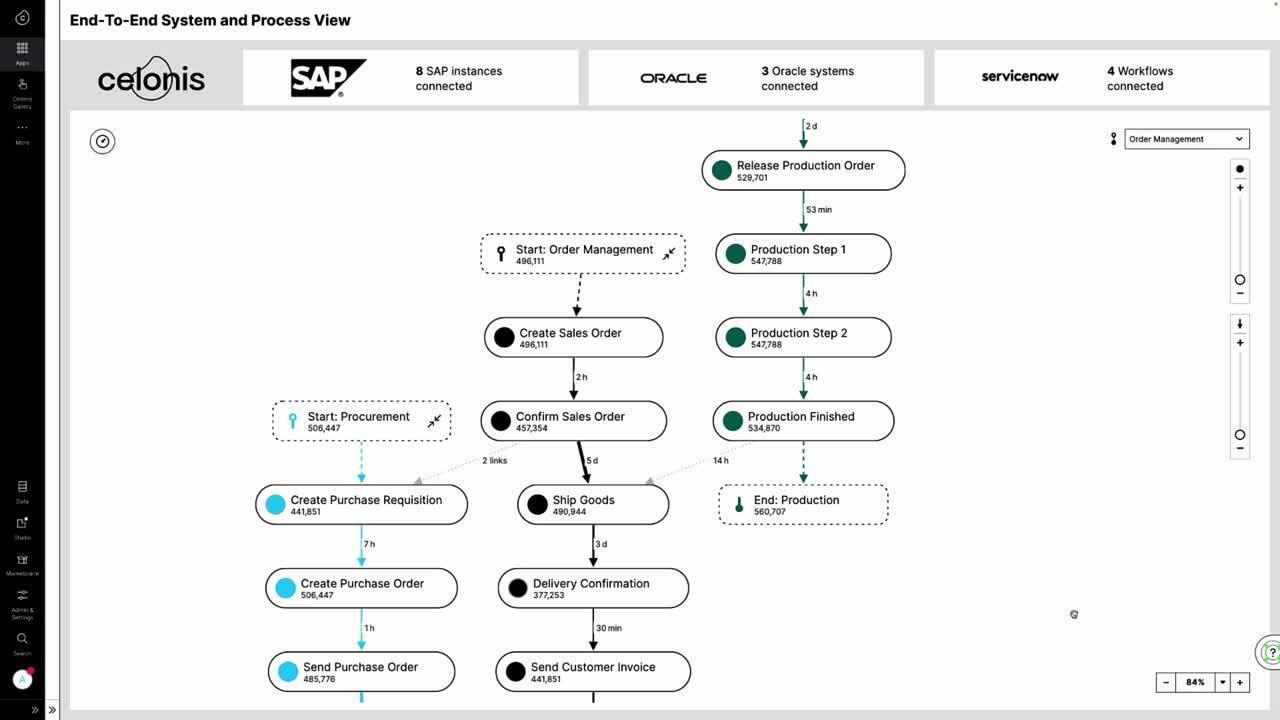
Starting with Microsoft Power BI also made sense given the product’s significant market share.
“Over 260,000 companies (97% of the Fortune 500) and millions of unique users have adopted Microsoft’s market-leading Power BI as their reporting standard,” said Dr. Timo Nolle, Engineering Lead Power Platform Integrations at Celonis.
Ray Wang, founder and principal analyst at Constellation Research, echoed these sentiments when asked about the PAF acquisition by SiliconANGLE. “Power BI is part of a $21 billion business intelligence market that Constellation estimates will grow to more than $41 billion by 2026,” said Wang. “Within that market, PowerBI has a 13% market share, and also a 6% share of the market for data visualization.”
Bringing Celonis insights into Power BI, fills a gap for customers.
“Traditional analytic environments, like Microsoft Power BI, lack the process context and insights that allow them to act proactively within valuable business moments,” Nolle said. “With Celonis Experiences for Microsoft, we want to change this and offer the possibility to utilize the power of Celonis EMS in the Microsoft environment.”
What is Celonis EMS Connector for Power BI?
Celonis EMS Connector for Power BI is an addition to Power BI that allows EMS customers to natively connect Power BI to their Celonis EMS instance. Using the connector, process intelligence and KPIs generated from Celonis EMS can be brought into Power BI to enlighten reporting.
For example, customers could create a dashboard in Power BI to track process health and business KPIs. The process lead can monitor the data on a daily basis directly from within Power BI. If a KPI looks suspicious, they can easily jump into EMS to investigate, perform a process exploration and pinpoint the anomaly’s root cause.
“Our vision is to make experiences available across all of the platforms and tools people already know and use,” Pohl-Steinhausen said.
Once configured, Celonis EMS Connector for Power BI will automatically reveal intelligence s that are defined within the Celonis Knowledge Models.
Celonis EMS Connector for Power BI ships with prebuilt Execution Apps designed to enable ease deployment drive time to value. The apps are complementary to existing apps in the EMS Marketplace and are powered by the EMS Connector and the Celonis Order Management Starter Kit. At launch, five apps are available for order management:
On-Time Delivery
Touchless Orders
UnBilled Orders
Order Rejections
Order Blocks
What’s next for Celonis Experiences for Microsoft?
Celonis EMS Connector for Power BI is the first step for Celonis Experiences for Microsoft and Celonis Experiences.
“We focused on bringing the process insights from Celonis EMS to where the users really need them and giving them the ability to track them in their familiar reporting tool,” Pohl-Steinhausen said. “The next step is to help the organizations to collaborate with confidence by infusing actionable process intelligence data into communications.”
Not only is Celonis working to extend Celonis Experiences to other areas of the Microsoft Power Platform, but into other business functions such as supply chain, shared services and more.
Get EMS Connector for Power BI training at Celonis Academy
To learn more about using EMS Connector for Power BI, Celonis Academy offers a variety of training material, including the following:
Celonis Academy has You can learn more about EMS Connector for Power BI and from Celonis Academy.
Celonis Academy offers over 300 courses to help you learn the process mining, process management, and execution management skills that today’s employers are looking for…all online and all for free.
Update May 26, 2023: This article was updated to reflect the EMS Connector being released as a certified Microsoft Power Query custom connector.



